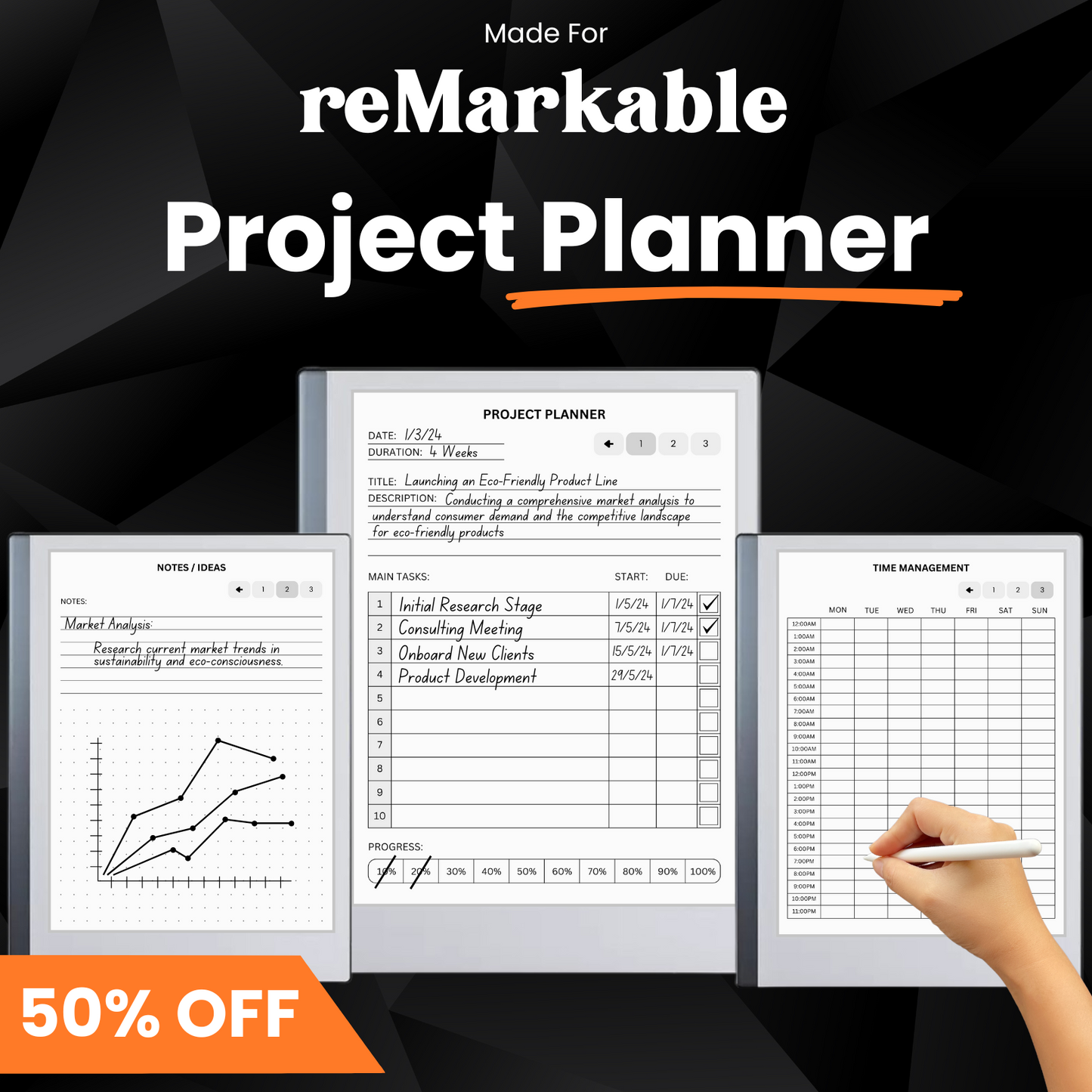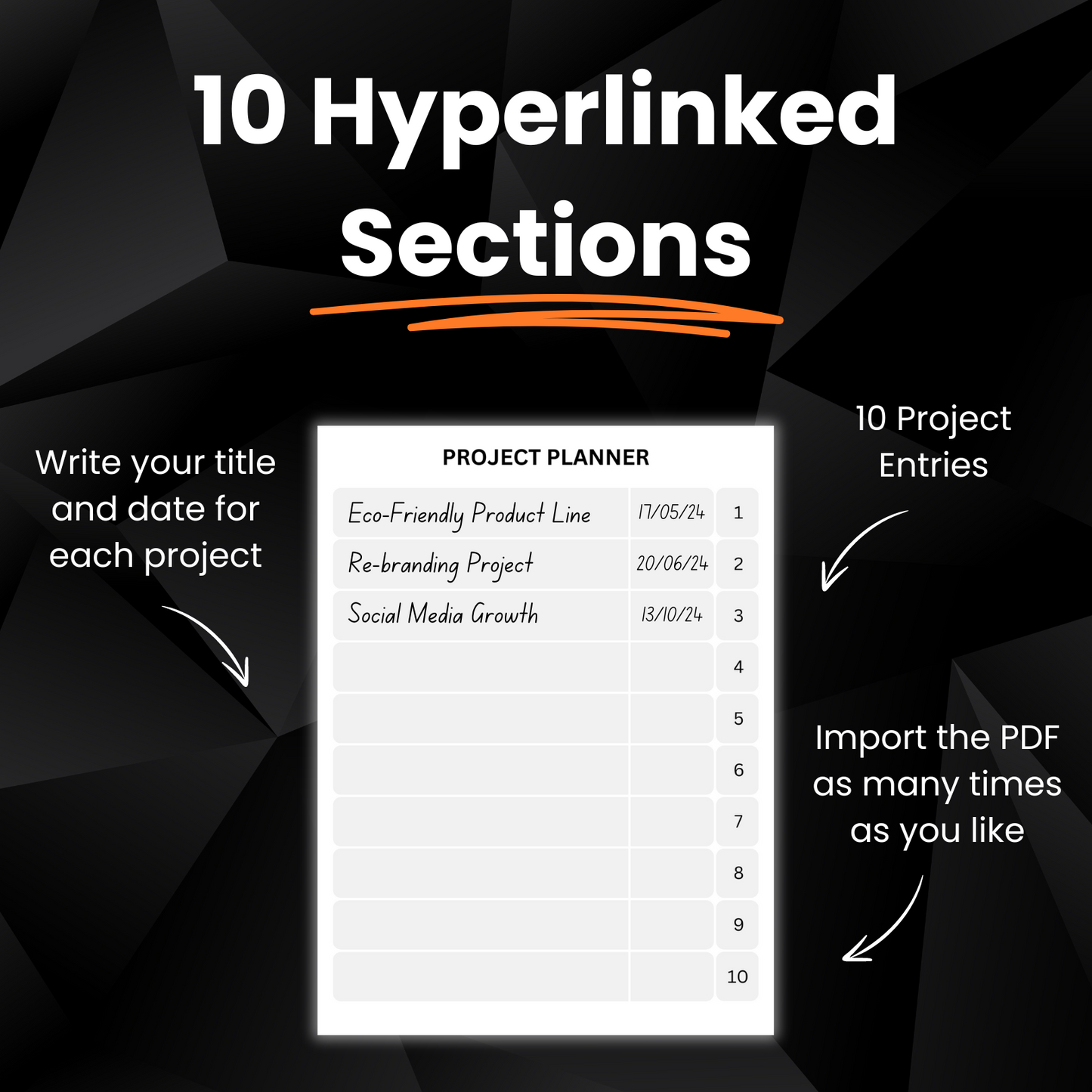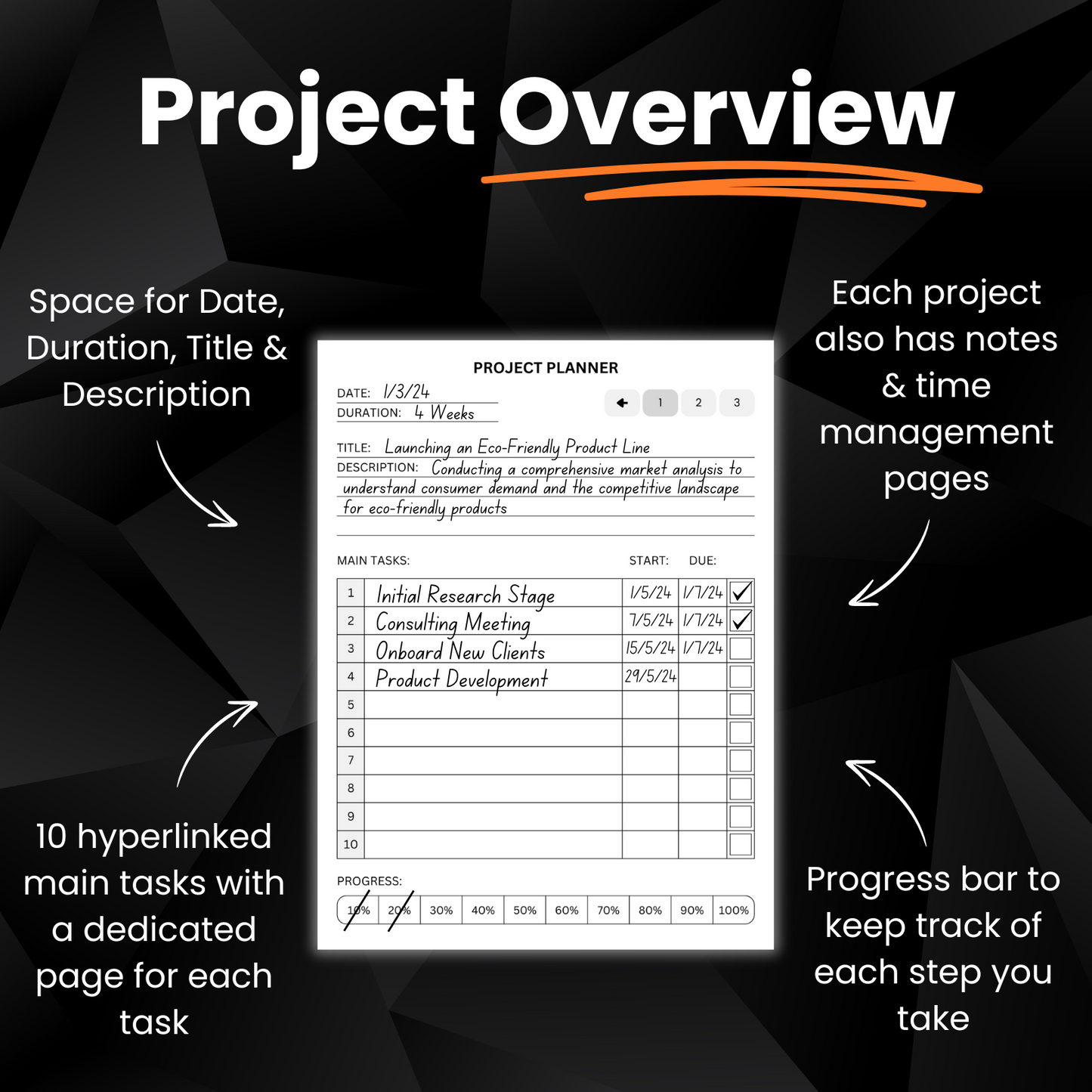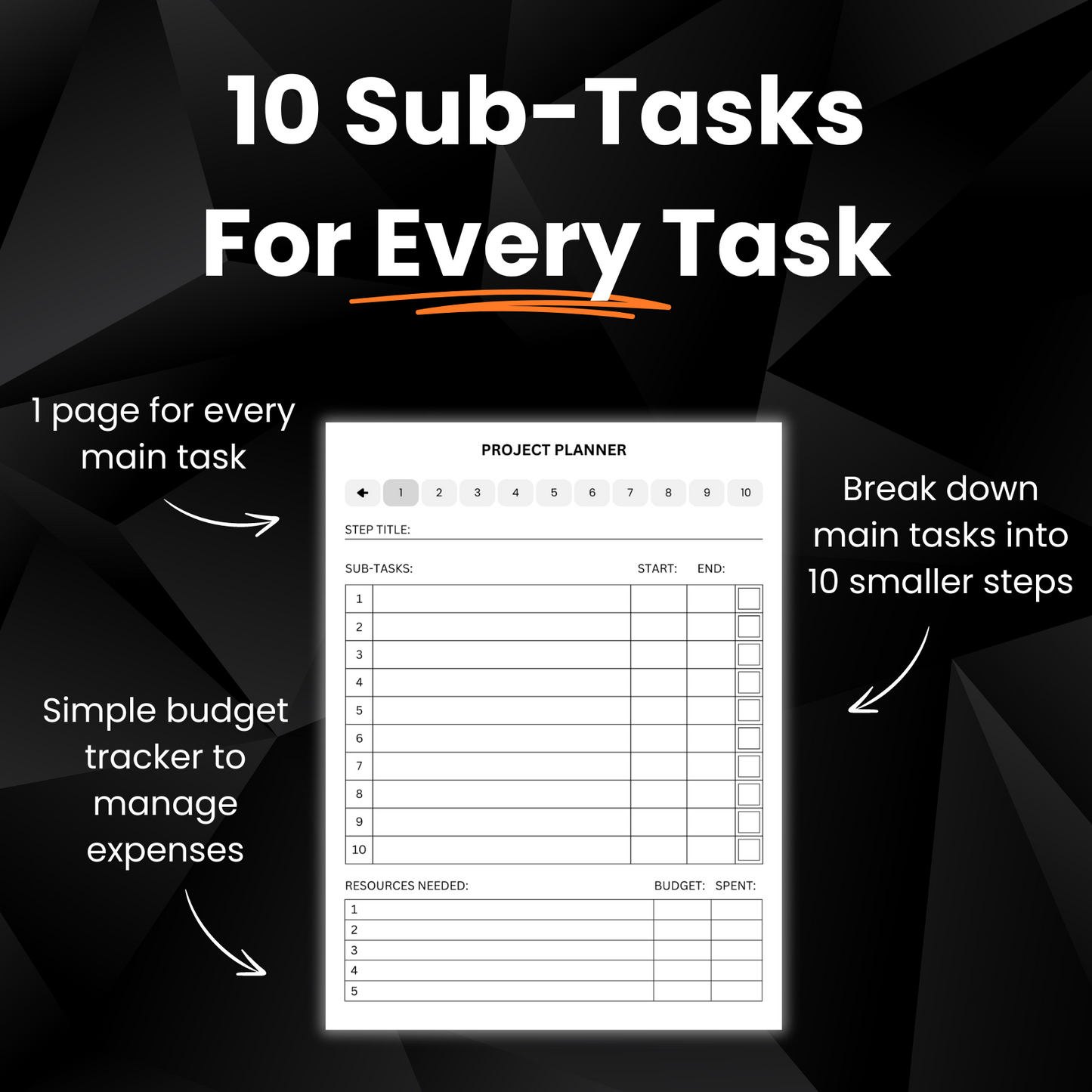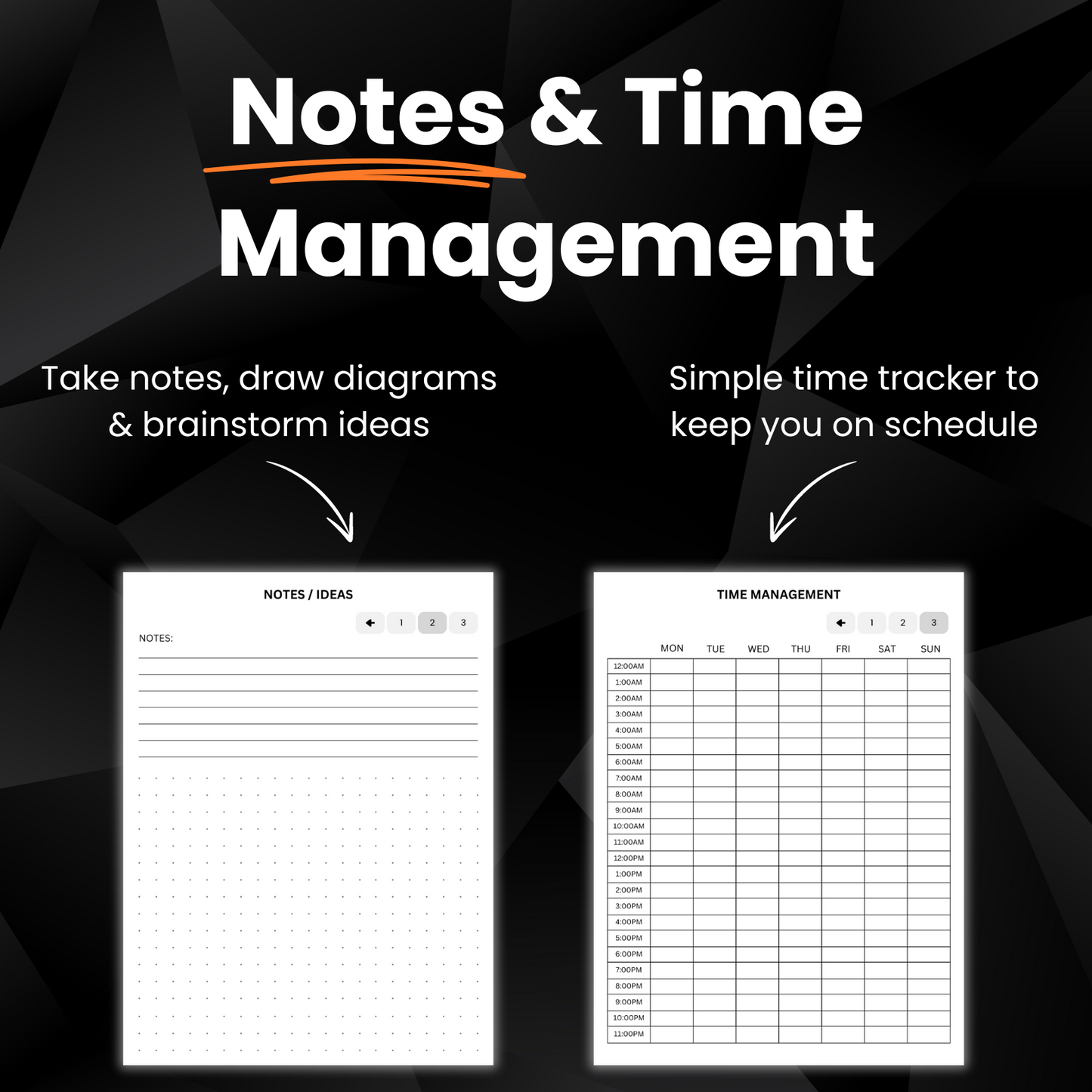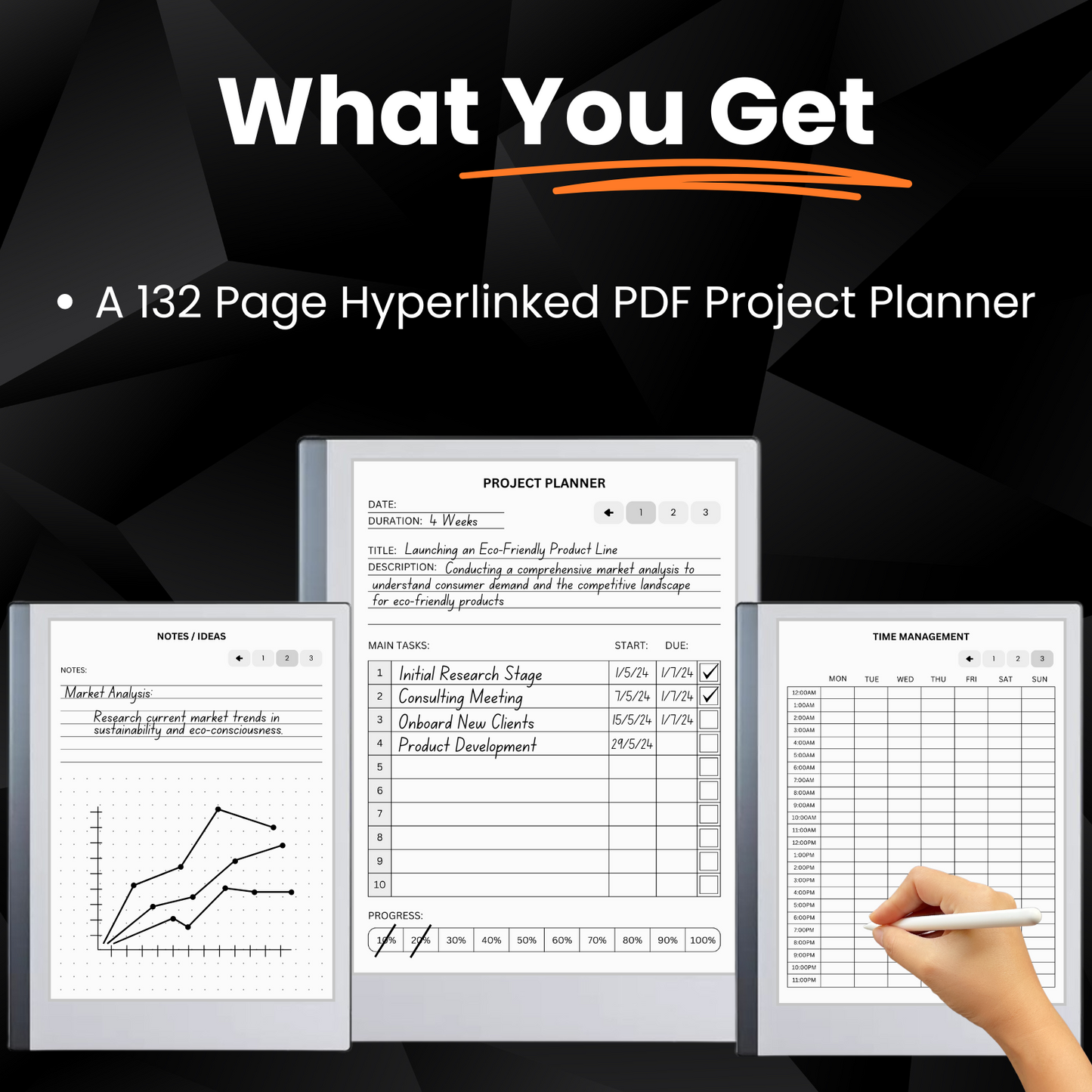Project Planner for reMarkable
Project Planner for reMarkable
Couldn't load pickup availability
Key Features:
✔️ 10 Hyperlinked Project Entries
✔️ Project Overview Page
✔️ 10 Hyperlinked Individual Task Pages
✔️ Notes & Time Management Pages
Supercharge your projects with our Project Planner for reMarkable 2. Stay organized, track progress, and achieve your goals with unparalleled efficiency!
Made With Consideration
Made With Consideration
We make each of our templates with your life in mind. They are made to fit the specific purpose you require and streamline your time to be used more efficiently!
Save Time & Money
Save Time & Money
All of our products are built for productivity and to make your life easier. Cut out the tedious design and organisation it takes to manage your day to day life, I've done it all for you. Focus on the bigger things!
Instant Delivery
Instant Delivery
These are all digital products. This means you will get the product instantly. No waiting for delivery!
How to import to your device:
For reMarkable Products:
https://support.remarkable.com/s/article/Importing-files
For Kindle Scribe:
https://www.amazon.com/sendtokindle/
For Boox:
If you click the green download button in the download email you will find a PDF called "Boox import instructions". This will give you multiple methods to import the downloaded PDFs to your device.
For Supernote:
If you click the green download button in the download email you will find a PDF called "Supernote import instructions". This will give you multiple methods to import the downloaded PDFs to your device.
For Goodnotes / Notability / Any PDF Editor:
A PDF is included with your purchase with simple import instructions
Reviews
Reviews
Check our reviews at the bottom of the page to see just how happy our customers are!
All of our reviews are for our shop in general but may talk about specific products.